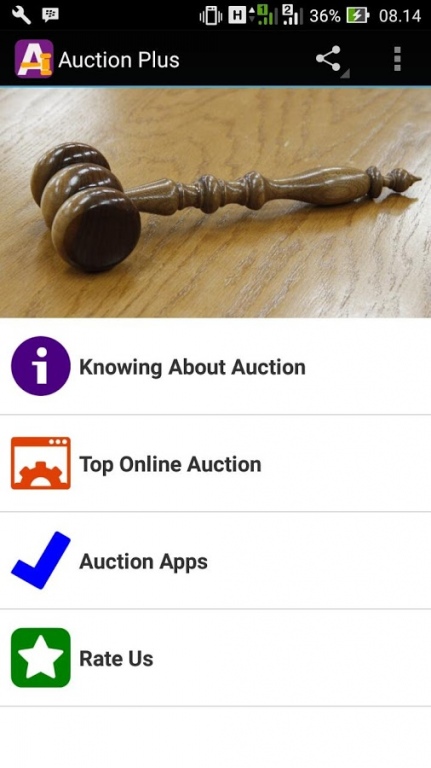Auction Plus 1.0
Free Version
Publisher Description
An auction is a process of buying and selling goods or services by offering them up for bid, taking bids, and then selling the item to the highest bidder.
And in this time we don't need to rent a large space or travel far to make some money selling our creations and used items. With an online auction site, we can sell a variety of items from the comfort of our own home. Just visit a website or install an apps.
In this apps you can choose online auction or aucton apps, like:
eBay
eBid
Online Auction
Web Store
ePier
Atomic Mall
Auction Warehouse
iOffer
WeBidz
Auction Fire
Charity Auctions Today
24Fundraiser
uBid
eCrater
Bonanza
Letgo
IAA Buyer Salvage Auctions
Live Auctions
Emirates Auction
Auctioneer – Live Auctions
Copart Mobile
Surplex Auktionen
Public Auto Auctions
GENCO Marketplace Auction
Lauritz.com
Online Auction-fujairah
Troostwijk Auctions
etc.
About Auction Plus
Auction Plus is a free app for Android published in the Office Suites & Tools list of apps, part of Business.
The company that develops Auction Plus is De Concat. The latest version released by its developer is 1.0.
To install Auction Plus on your Android device, just click the green Continue To App button above to start the installation process. The app is listed on our website since 2016-11-19 and was downloaded 12 times. We have already checked if the download link is safe, however for your own protection we recommend that you scan the downloaded app with your antivirus. Your antivirus may detect the Auction Plus as malware as malware if the download link to com.auction.plus is broken.
How to install Auction Plus on your Android device:
- Click on the Continue To App button on our website. This will redirect you to Google Play.
- Once the Auction Plus is shown in the Google Play listing of your Android device, you can start its download and installation. Tap on the Install button located below the search bar and to the right of the app icon.
- A pop-up window with the permissions required by Auction Plus will be shown. Click on Accept to continue the process.
- Auction Plus will be downloaded onto your device, displaying a progress. Once the download completes, the installation will start and you'll get a notification after the installation is finished.